Comment enregistrer/capturer l’écran de son smartphone (Android, iOS, Windows Phone, BBX)

On peut vouloir capturer l’écran de son smartphone pour diverses raisons, vous n’êtes pas obligé d’utiliser un autre smartphone pour prendre en photo ou filmer l’écran de votre smartphone.il suffit de quelques configurations ou d’installer une application pour le faire par vous-même, découvrons dans cet article comment capturer/enregistrer l’écran de son smartphone (Android, iOS, Windows Phone, BB10).
Le processus pour capturer l’écran de son smartphone est facile mais dépend d’un smartphone à un autre. La façon de prendre en photo un Samsung galaxy s6 n’est pas la même que sur un iPhone 6s.
A lire aussi :
Comment Vérifier les Fréquences & Bandes 4G LTE de n’importe quel Téléphone
Comment capturer l’écran d’un android

Il eut un temps où il n’était pas possible de capturer l’écran de son android, que si on ait installé l’outil de développement android, mais ce temps est largement révolue, aujourd’hui, si vous êtes sous android 4.0 ou une version supérieure, vous pouvez capturer l’écran de votre android juste avec une combinaison des touches.
- Bouton Volume – et Power sur la plus part de smartphones
- Bouton Volume – et Power et Accueil ou Menu et Bouton retour sur certains Samsung galaxy
Tous ces boutons doivent être appuyés simultanément, après un temps, vous devriez apercevoir une notification dans la barre d’état de votre android pour vous signaler que la capture d’écran a réussie. Vous pouvez ouvrir l’application Gallérie pour visionner la photo prise.
Si vous ne voulez pas tout le temps utilisez la combinaison de touches pour capturer l’écran de votre android, vous pouvez utiliser l’une de applications ci-dessous.
A lire aussi :
Instagram Music est Disponible Dans Votre Région et Partout dans le Monde
Top 5 Applications android pour capturer l’écran de son smartphone
Télécharger QR-Code Capture d’écran Développeur: lovekara Prix: Gratuit
Télécharger QR-Code Screenshot : Screen Grabber Développeur: JaredCo Prix: Gratuit
Télécharger QR-Code Screenshot Ultimate Développeur: Ice Cold Apps Prix: Gratuit
Télécharger QR-Code Capture d\’écran de Super Développeur: MeiHillMan Prix: Gratuit
Télécharger QR-Code Capture d’écran Développeur: Icondice Prix: Gratuit
Ces applications focntionneront sur tous les android : Samsung, Alcatel, Asus, BLU, Gionee, HTC, Huawei, Lenovo, LG, Meizu, Micromax, Motorola, Oneplus, Oppo, Sony Xperia, Xiaomi,ZTE, Itel, Tecno,…
Si votre android est rooté, vous pouvez utiliser le module Xposed GravityBox pour modifier les touches de capture d’écran.
Meilleurs applications pour filmer son écran android
On peut vouloir filmer l’écran de son android pour par exemple réaliser un tutoriel vidéo, enregistrer une conversation skype,…
Télécharger QR-Code Screen Record (for KitKat+) Développeur: BrianCo Prix: Gratuit
Télécharger QR-Code Rec. (Screen Recorder) Développeur: SPECTRL Prix: Gratuit
Comment capturer l’écran d’un iPhone, iPad, iPod

Sur iOS, vous pouvez utiliser la combinaison des touches suivante :
- Bouton Power et Accueil
Vous pouvez visualiser la photo prise dans l’application Photos.
Comment capturer l’écran sur les Windows Phone

Sur Windows Phone 8 ou une version supérieure, vous pouvez capturer l’écran de votre téléphone avec la combinaison des touches suivante :
- Bouton Power et Windows
- Bouton Power et Volume +
A lire aussi :
Comment capturer l’écran sur Blackberry

Même sur les smartphones Blackberry Z10, Q10, Q5, Classic, Passport, vous pouvez capturer l’écran du smartphone en appuyant simultanément sur les touches :
- Bouton Volume – et Volume +
On espérè n’avoir oublié aucun smarpthone dans ce guide sur comment capturer/enregistrer l’écran de son smartphone, alors quelle application utilisez-vous pour capturer l’écran ?




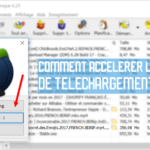

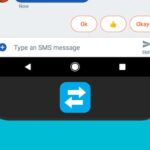




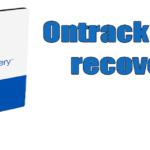


![StifleStand: masquer l'application iOS Kiosque dans un dossier [iPhone & Mac]](https://thebelt.info/wp-content/uploads/2020/11/StifleStand-150x150.jpg)